Originally posted on discussion board to assist classmates in getting started with the car dealership case study
What does a Typical, Simple Network Look Like?
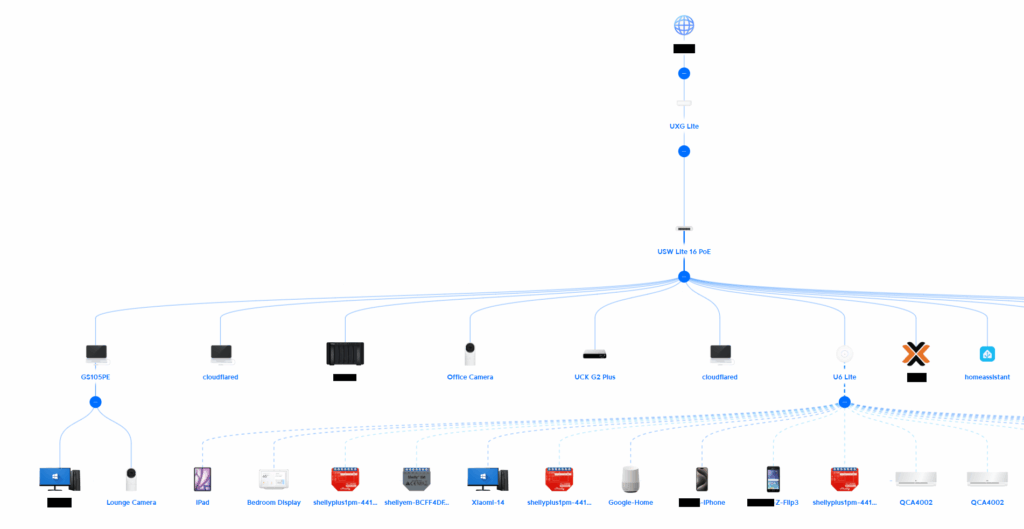
Generally, a simple network (no failover/redundancy) will have a router that is connected to the internet (WAN), and one or many switches downstream, which basically turns one network port into many ports in order to provide connectivity to multiple end devices (hosts).
Here’s a part of my home network, for example.
- UXG Lite is my router, which connects my home network (LAN) to the internet (Dgtek).
- USW Lite 16 POE is a switch that splits the single LAN port on the router to 16 ports.
- GS105PE is another switch in the office. This allows me to connect two devices despite there being only one Ethernet port there.
- U6 Lite is a wireless access point (AP) that provides Wi-Fi connection. Wireless APs are similar to switches if you think about it, but they provide wireless connectivity instead of wired.
Networking & OSI
During the networking segments of this subject, you might have many questions about the OSI model. In Task A of the assignment, you also need to create a simple company network, which may be difficult if you don’t have practical experience building a network at home and don’t know the devices well.
If you would like to get a firm grasp of networking basics, here are some additional resources that will help:
- Key Players of a Network (Host, Switch, Router, ARP)Links to an external site.
- Router vs Switch
- Routers are used for communication between networks (e.g. home to school).
- Switches are used for communication within networks (e.g. between your phone and your PC at home). Home wireless routers all have built-in switches for this purpose.
- Router vs Switch
- Layer 2 Host to Host Communication (Using MAC through a switch)Links to an external site.
- Layer 3 Host to Host Communication (Using IP through a router)Links to an external site.
Why separate layers 2 (switch) and 3 (router) while they both provide each device with an address? Well, my take on the answer is that MAC addresses are fixed and assigned by the device manufacturer, and devices with neighbouring MAC addresses might be sold to different parts of the world. IP addresses, on the other hand, can be assigned to any device, and are usually assigned according to the device’s location (e.g. many customers of a carrier will have IPs within the same subnet). IP makes long-distance routing much easier and the routing tables much shorter, because a routing table can group IPs in a similar location to a large block, instead of storing a list of every address in this world, which would need to happen if you routed with MAC.Packet Tracer Resources
Packet Tracer
As you know, Packet Tracer is a network simulator developed by Cisco, which is the dominant player in enterprise networking devices. Since Packet Tracer features Cisco routers and switches heavily, you might want to get to know Cisco IOS, the operating system behind their products. A good way to find resources is to look at CCNA resources. CCNA stands for Cisco Certified Network Associate and is one of the certifications Cisco provides for network professionals using their products. RMIT also teaches subjects that prepare you for CCNA (COSC2385 Networking 1 & COSC2384 Networking 2).
r/ccna recommends many paid and free resources: ::::: Rules & Resources ::::: : r/ccnaLinks to an external site.
When I studied for CCNA, I used Flack Box’s free CCNA lab guide Cisco_CCNA_Lab_Guide_v200-301g.pdf Download Cisco_CCNA_Lab_Guide_v200-301g.pdf. The following sections may help you with Assignment 1:
- 04 The IOS Operating System
- 13 The Cisco Troubleshooting Methodology
- 14 Cisco Router and Switch Basics
- 15 Cisco Device Management (IOS System Image Backup and Recovery has information on TFTP)
Fun Fact: You might have noticed that Cisco IOS has the same name as Apple’s iPhone operating system, iOS. Cisco owns the IOS trademark and licenses it to Apple.

Leave a Reply